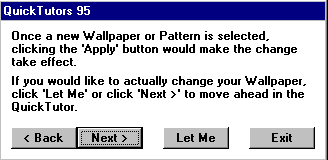
-The following program, QuickTutors 95 should have been installed on your computer (if you don't have this program, then just follow the logic of this and the next lesson). You must first load that program into memory. To do this, do the following:
-You will use this program to discover beginner as well as experienced features of Windows 95.
-Double click on "Beginner Topics"
-run "Background/, Changing the Desktop"
Note: at the following screens, choose next instead of "Let Me" or "Save"
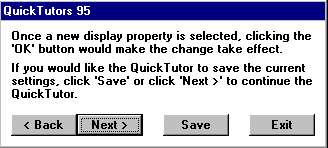
-choose QuickCard and return to the table of contents.
-run all of the beginner topics, as they all form a basic foundation of the Windows 95 environment. Notice: whenever you confront similar screens as the two pictures shown above, choose the "Next" button instead of the "Let Me" or "Save" options.
When you have completed the basic topics, double click on the "Experienced/Migrator Topics" and run the tutors under that list. Note: You don't have to run the following "Experience Topics" as they are generally not encountered or because I have already shown you these features in the first two lessons-
Don't have to run . . .
When you have completed these topics, double click on "Maintaining Your Computer" and run the "Defrag, Using" and "Scandisk, Using" topics, and if you have a tape backup drive, you should run the backup topic.
Note: You should run the Scandisk and Defrag programs often (once
every two weeks) to maintain your computer. This can be done by
setting your system agent (Note: you might be required to have
Microsoft Plus! Installed on your computer to run System Agent)
which you can tell is active if you have the following icon on
the bottom right of your screen: The
system agent schedules to run programs, such as scandisk, defrag,
backup programs, and the like at scheduled times on scheduled
days, and if the computer is turned off when the scheduled time
comes, then the next time you turn on your computer, you will
receive a message alerting you to the fact that the scheduled
program didn't run since the computer was off.
To set a program such as scandisk and defrag to run at a scheduled time and day follow the following steps, which shows how to schedule defrag, but can be applied for scandisk by specifying the program to be ran to be scandisk instead of defrag!
2. Go to the Program Menu and click on "Schedule A New Program"
3. Scroll to your desired file- scandisk or defrag


menu choose the options you want.
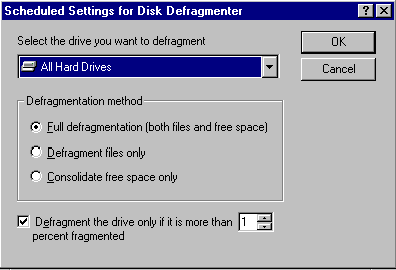
Choose the options that you want Defrag to run at and then choose "OK"
For Scandisk you will get the following menu for the settings option:
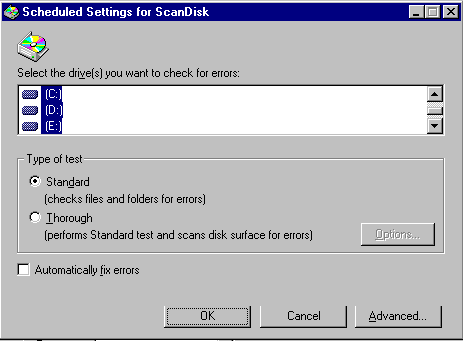
Choose the options you want for scandisk. When you are done, Click
on "OK"

If you wish to delete a previously scheduled program or the schedule you just created, then simply highlight that schedule and press delete. You will then be prompted if you really want to delete that schedule, and click on yes. The schedule is now deleted and has been removed from the list of scheduled programs. When you are done scheduling programs, close that window.
When you have completed the system agent, you can exit the QuickTutors program, and you have completed the QuickTutors series and are now hopefully more aware and knowledgeable on the interface and workings of Windows 95.